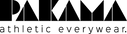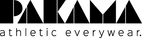Do you work from home? Then you should do everything you can to make this situation as comfortable as possible - and that starts with your workplace. An ergonomic work setting is recommended to be able to work productively and pain-free throughout the day.
But how exactly do you set up an ergonomic workplace at home?
Before we clarify this question, a little information on why an ergonomic workplace is so important. When you sit in front of a computer most of the day, your body pays a price, including your posture. When sitting, the hips bend, the shoulders hunch, the chest sinks and the head falls forward, causing the muscles of the body to shorten and tense. As a result, the body begins to compensate and adopt a posture that is more comfortable but also carries risks.
An ergonomic workstation can help alleviate these problems by supporting a natural and healthy posture.
Here are a few tips for you:
- Raise your screen
The correct height of your computer screen while working is an important point for an ergonomic workplace. Your screen should be at or just below eye level so that you do not strain your neck by looking up or down.
- Keep your computer mouse at the right distance
This distance is also important. If you have to reach into the far corner of your desk every time you want to move your mouse, it is probably too far away. As a guideline, you can aim for a 90-degree bend of the elbow.
- Sitting correctly
Keep your back straight to avoid leaning forward or straining your neck. Proper sitting not only helps counteract pain and other physical problems, but can also help improve your overall posture.
- Build a standing desk
Standing while working helps strengthen the spinal curves and their natural weight-bearing function. Otherwise, standing up regularly can make your work much more comfortable throughout the day.
__________________________________________________________
Do you work from home? Then you should do everything you can to make the situation as pleasant as possible - and that starts with your workplace. An ergonomic work setting is recommended in order to be able to work productively and pain-free throughout the day.
But how exactly do you set up an ergonomic workstation at home?
Before we get into that, here's a little information on why an ergonomic workstation is so important. When you sit in front of a computer most of the day, your body pays a price, including your posture. When sitting, the hips bend, the shoulders hunch, the chest sinks and the head falls forward, forcing the muscles of the body to shorten and tense. As a result, the body begins to compensate and adopt a posture that is more comfortable but also carries risks.
An ergonomic workstation can help alleviate these problems by supporting a natural and healthy posture.
Here are a few tips for you:
- Raise your screen
The correct height of your computer screen while working is an important aspect of an ergonomic workstation. Your screen should be at or just below your eye level so that you don't strain your neck by looking up or down.
- Keep your computer mouse at the right distance
This distance is also important. If you have to reach into the far corner of your desk every time you want to move your mouse, it is probably too far away. As a guideline, you can aim for a 90-degree bend of your elbow.
- Sit correctly
Keep your back straight to avoid leaning forward or straining your neck. Sitting correctly does not only help to counteract pain and other physical problems, but can also help to improve your overall posture.
- Build a standing desk
Standing while working helps strengthen the spinal curves and their natural weight-bearing function. Otherwise, standing up regularly can make your work much more comfortable throughout the day.